How to get the Training Mode Mod
For the most recent source, please refer to the Google Doc with the full details on the Smash 4 Training Mode Mod.
Hello and welcome to my tutorial on getting Jugeeya’s godly Training Mode Mod of the heavens! First things first: this is the guide I used to get my mods: https://tehkerouz.github.io/hey/552/ -- the downloads you’ll need will be in there as well as your specific region code. The only physical thing you'll need is an SD card and that's it.
You'll need to download both SDcafiine and Homebrew Launcher from the link above. When you pop up the download in WinRAR, the first folder (on both of them) will say "wiiu". Open “wiiu” and you'll see a folder called "apps". Open “apps” and you'll see a folder called "homebrew_launcher" or "SDcafiine". Choose one of the apps to start with and drag the entire "wiiu" folder onto the root of your SD card. Then you take the other one and just take the app itself (open into “wiiu” and then “apps” and take just the application folder). It'll look like this once you're done:
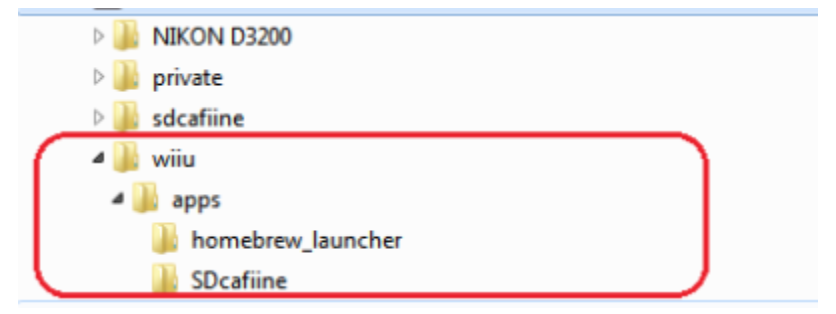
Next, if you have a US console then, make a folder called "sdcafiine" on the root of your SD card. Inside the "sdcafiine" folder make a new folder called "0005000010144F00”. If you have a PAL console, then do the same, but make the folder name “0005000010145000”. For both regions, inside that folder make a new folder called "content". The mods will go into this "content" folder. It will look like this:
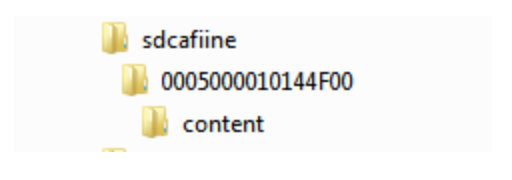
We're 90% done at this point. Now go to: https://gamebanana.com/gamefiles/5750 and scroll down until you find the download link. For PAL users, here is your link: https://twitter.com/NoFallSSB/status/923199017487650818. Download it and open it in WinRAR. You'll see a folder called "TainingModpackv2.95f1". Open it. You'll see 4 folders and a readme document. Read the document if you want the training mode-only version or an unpacked version (if you don’t know the difference between packed and unpacked, then you want the packed version), otherwise I will be assuming you want the full version. The first folder is called "default". Open it. Inside there is a folder called "patch". Drag the "patch" folder into the "content" folder on your SD card (whichever version you decide to download, the folder you take must be called “patch”). After all is said and done, your SD card will look like this:
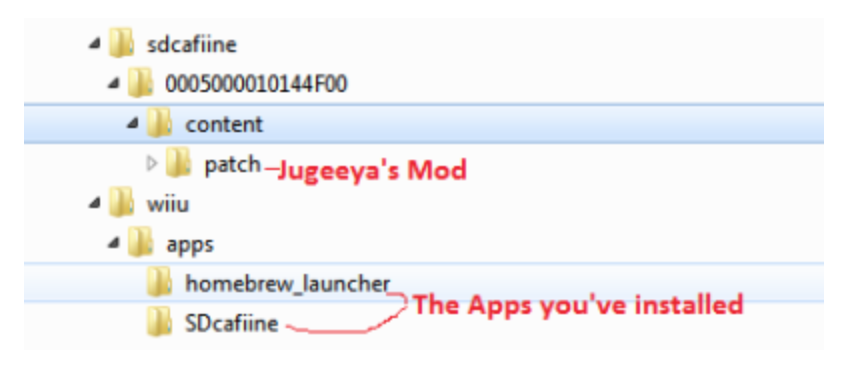
Now the mods are on your SD card and you can take it out and put it in your WiiU. Boot up your WiiU and go to your internet browser. The guide says to clear your save data in your internet browser so go ahead and do that (I don’t know how necessary it actually is, but better safe than sorry). Type "u.drg.li" in the URL. You'll come to a page like this:

Click one of the numbers (the guide recommends starting with 2). From there the page will start loading. Just after your Mii in the bottom left falls asleep, one of 2 things will happen:
1) you'll go to the homebrew page
2) your WiiU will freeze
If your WiiU froze just hold the power button to turn off and restart to try again. If the screen went grey when it froze, it means you chose the correct number. If the screen didn’t go grey, then choose a different number next time.
Once you find the correct number you just gotta keep trying until it eventually loads (different people have different success rates, but it'll eventually work). Once homebrew launches you click on SDcafiine and hit load. You’ll be taken back to the home menu. Now you just boot up Smash and then that’s it. If you did everything right the mods should be running. You will need to run the browser exploit every time you load the mods. If you don’t want to hassle with the success rate, then look up a tutorial on installing Haxchi.
This concludes my (very wordy) tutorial -- good luck!

This blog post was written by a SSB World community member. Share your Smash 4 knowledge by creating your own blog post now.
You must log in to comment.







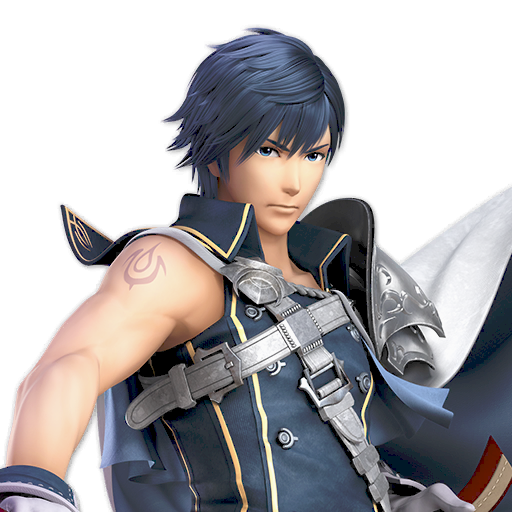
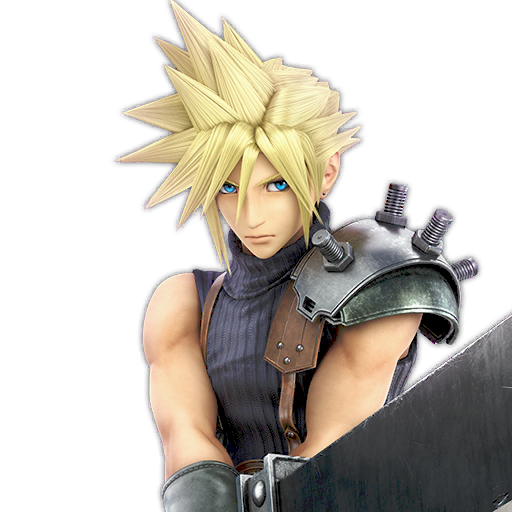
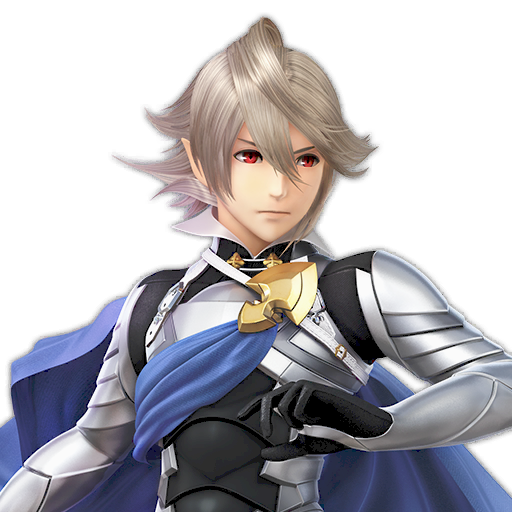


















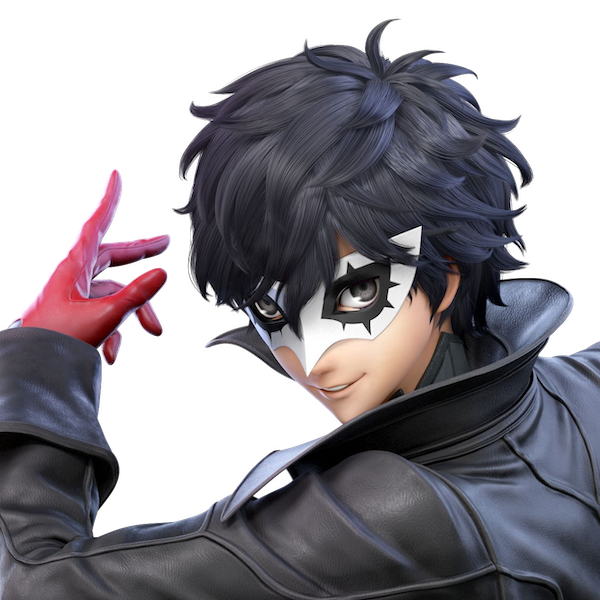



















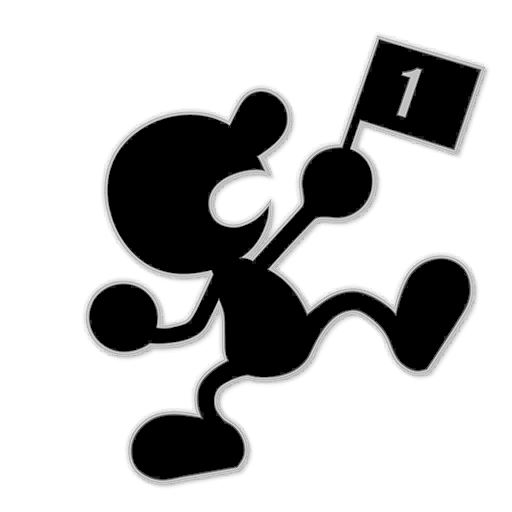











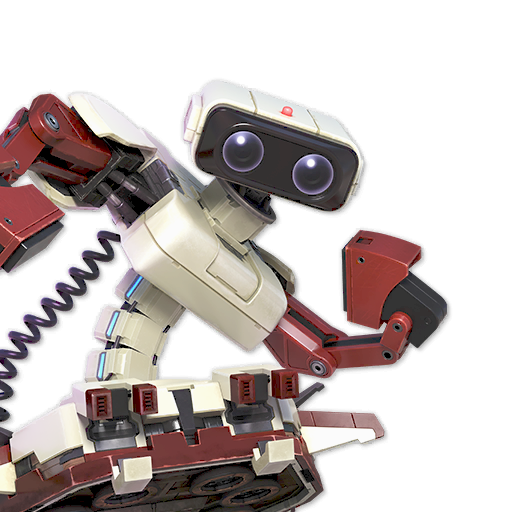
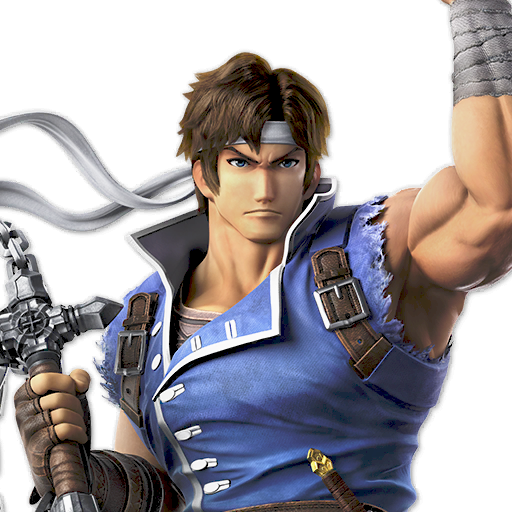























Now to dump my game as well for Smash Forge Again