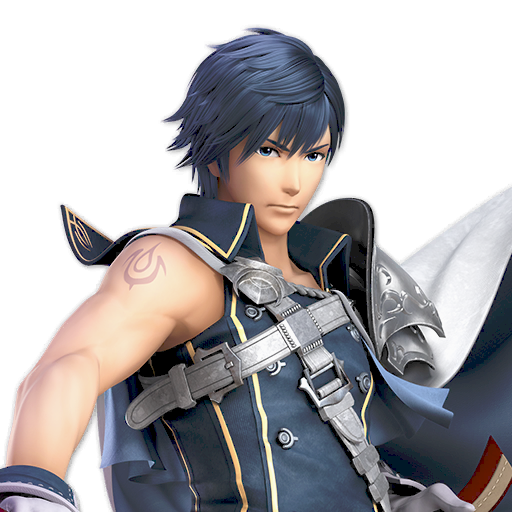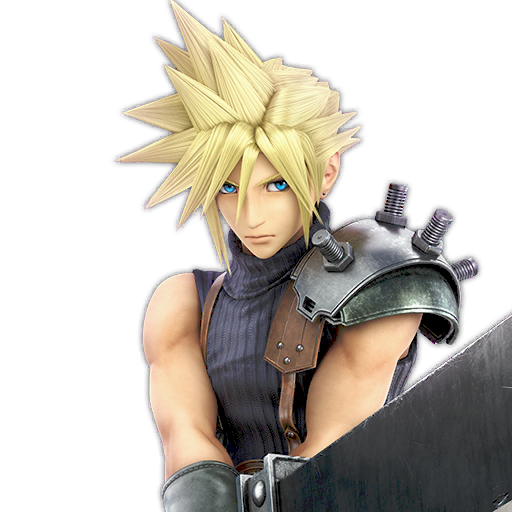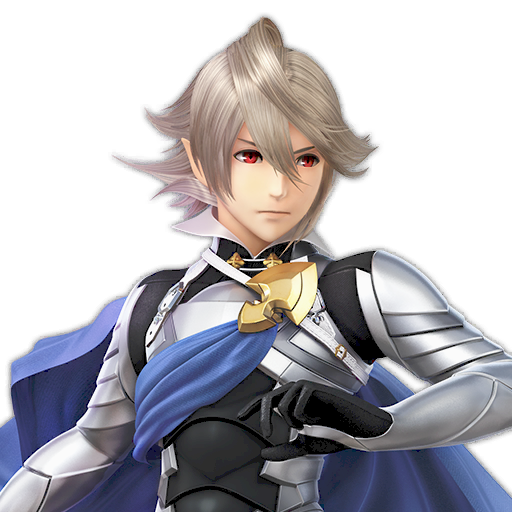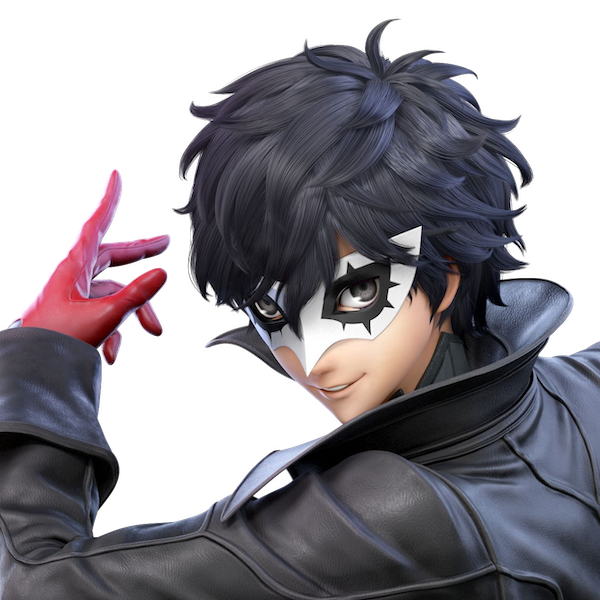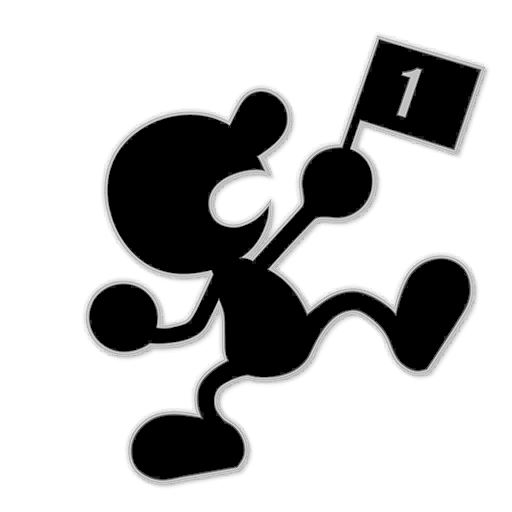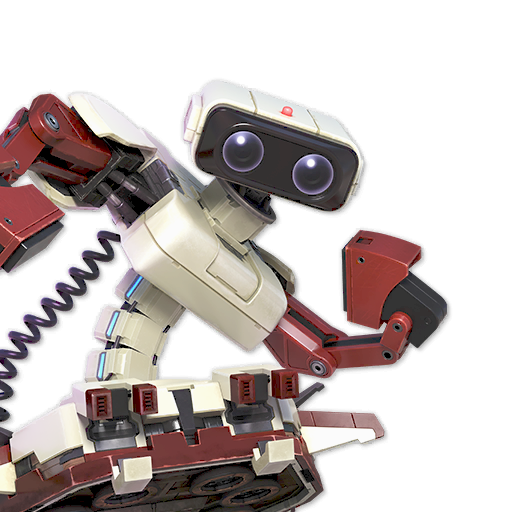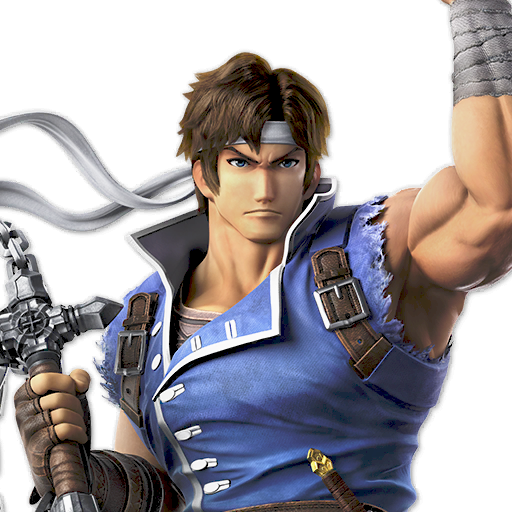Fantasy Smash 4: Create or Join a League, and Draft the Ultimate Crew!

We've all been there. You see that one really, really talented free agent that you can't believe is still a free agent, and you're like, "Man, I can't believe he's still a free agent." I mean, it's crazy - they're already at least top 400 in the world, probably! If they had a sponsor and could travel to events, they'd most definitely be PGRed! But no one's signed them yet, so you're stuck waiting until either a team finally comes around and picks them up, or they find their way onto a compendium. (You've checked 2GG's twitter many times, too, but they're not asking for saga ideas just yet. Give it time.)
"If only I had my own eSports team," you say to yourself, moseying on over to SSBWorld.com to drown your sorrows in vods of your most favoritest free agent. "I'd sign them real quick. Then they could go to events, do really well, magically be profitable, and that's that!"
Then, your eyes come across a little headline, right next to a picture of a screenshot from the Pokemon anime of a Pikachu wearing sunglasses sipping a drink. "Fantasy Smash 4: Create or Join a League, and Draft the Ultimate Crew?" you read aloud. "What could this be?"
Well, it won't help your unsponsored hero get to eSports Arena, but think of it as the next best thing.
Fantasy Smash 4
We're familiar with fantasy options for supermajor tournaments, of course, where we select players on a budget and try to have our entire team collectively do the best. However, most fantasy sports take place over the course of a whole season. Only one player in a league can have a given player - if you don't have 'em and you want 'em, you've gotta negotiate. And most importantly, these take place in small leagues of 10, 20, or even more - competing against a group of your friends and rivals. What if we played fantasy Smash that way?
Now you can!
With an easy-to-use Google Sheets template, the opportunity to host or join your very own Fantasy Smash 4 league is at your fingertips! Gather your friends, draft a team, trade and sign players, and compete to earn the most points over the course of the season. This article goes in-depth to show you how to prepare and play in your league. Don't delay - major bragging rights await the winner of this season-long journey!
Click here to access the starter sheet for Fantasy Smash 4, and keep reading to see how to make it all happen!
(A side note: I recommend reading this full thing first, since it'll give you the best explanations and understanding possible of everything. However, for later reference, or if you really really just want a tl;dr, there is a streamlined version linked at the end. If by the end of this all you still have questions, contact me on Twitter @CloudheadSSB. My DMs are always open! :-))
Getting Started
From here, you can do one of two things: you can either start your own "league," or join someone else's!
If you want to start your own league, then click the link just a little bit above, and you'll be at the starter sheet. You can't edit it - it's made to serve as a template - but lucky for you, you can create a carbon copy of it, all your own to edit and fill out as you please! Just go to the "File" tab at the top left and select "Make a copy..."

After that, just hit the "Share" button, and then either manually invite everyone who you're gonna be including, or click "Advanced" on the pop up window, click "Change," and click "Anyone with the link" - I think that's the easiest way to make sure your sheet is visible to everyone who needs to see it. If you'd like to co-manage the league with someone, which might turn out to be a big help, you can also specifically share edit access with them if they have a Google account.
All right, nice! Now you've got your own database for your fantasy league, so you can put in every bit of data that you need to to make it run. It takes as much dedication as running any spreadsheet does, but it's not too bad, I promise. The hardest thing you'll have to do overall is collect data from brackets and write it down - you don't need to go any deeper than smash.gg. And this article will show you how to work everything! SSBWorld's not going anywhere, so check back in as often as you like.
Now that you've got that down, invite some friends who like Smash, too! Get as many people on board as you'd like. I'd personally recommend somewhere between 10 and 20 teams, but less will work fine, and so will more - get your entire region in on it, if you'd like! After all, this is fantasy, and nothing is as fantastic as friendship. My recommendation is to also create a Discord server for the league and invite them to that, so that you can effectively organize all drafting, trades, and trash talk/memes.
Alternately, if you'd like to find strangers - aka future new friends - to join, you have a couple options. Social media like Twitter and Discord is perfect for getting the word out and finding followers or server-mates you didn't know you had. But if you want a dedicated place to get the word out about your league, I've got just the thing! Fill out this Google Form, and your tag and social media contact info (Twitter, Discord, Facebook, Smashboards, and an "other" option) will be available to anyone looking for a league...
..Which brings me to what to do if you just want to join one! If you haven't already been invited by a friend who's running a league, and you don't think the whole "managing a spreadsheet" life is for you, here's the response sheet for the above form! Just pick out a friendly name, let them know you want in on their league, and let the magic happen!
Drafting Teams
NOTE: Everything past here is going to be my personal recommendation for how to do it. You've got the starter sheet, you can run it how you want - but here's my personal guidelines. :-)
Firstly, have everyone create a team name. That's the easiest part, cause it can be literally anything: something that sounds like a real eSports team, something based on the location of your city, something based on a smash meme or an inside joke, or literally anything you want!
You can proceed with your draft any way you like, but what I recommend is gathering as many of your friends in the league as possible at once and doing it in real time. That way, it's just faster, runs smoother, and allows you to chat and trash talk right as everything happens. Did your friend take that player you were totally gonna take next round? Give 'em a piece of your mind!
But if you're going to have to miss the draft, which unfortunately is bound to happen for someone, don't worry. Just create a list of players, ordered based on who you'd most like to draft! Send that to either whoever's managing the draft (usually the same person who's managing the league) or a trusted friend, and have them draft for you by picking out the highest remaining player on the list each time it's your turn to choose. Of course, you can't make that list go on forever, so if someone's list runs out, feel free to use another pre-existing ranking like the Cloudhead Live Rank to give them a "best-available" draft. (And draft managers, of course you're expected to be trustworthy and not intentionally skip over a player so that you can have them. They'll be able to tell!)
Once you have everybody gathered in your Discord, or whatever you'll use to chat, get on your spreadsheet and - would you look at that, there's a "DRAFT" tab!

If you're managing the draft, all you have to do is put each team's name in the "Team" column in the order they'll draft. As for what order to do that in, I personally recommend a "snake format." In a snake format, the list of teams is randomized, and is reversed for the next round, and again for the one afterwards, and so forth. That way, it balances the draft - those who pick later don't have to wait as long to pick another, similar-strength player, so they don't get screwed over by RNG.
Here's what a snake draft would look like in an example league! (For all my examples, I'll be using five made up teams - your league might be a lot bigger, but the basic ideas are all the same.)

As for how long the draft should go, I recommend that each team drafts ten (or more) players, so that way in a large league, you'll be able to go lower into the ranks, where anything can happen. (Think about it - if we did this last season, Mistake would have been a diamond in the rough!)
You may notice I've included a "PLAYER DATABASE" section. It's not 100% necessary for anything, and you can totally leave it alone if you want, but it serves a couple useful functions. You don't have to rack your brain to see which players are available, first of all. The database includes 239 different players - the top 150 players on the Cloudhead Live Rank (CLR), the three players on the PGRv3 not already included in the aforementioned, and 86 other players on the current regional PRs for some of the most tournament and player-dense regions of them all: SoCal, Japan, Florida, Tristate, and the Midwest. There are also links at the very bottom to both the rest of the CLR, and a master page of several more regional PRs! You don't have to look anything up yourself; it's all right here.
Secondly, you can also keep track of who's been drafted and who's left. If you're managing the draft, once a player is taken, you can just remove the "N" next to a name in the "Draft" column and replace it with a "Y." It'll turn red, signifying that that player is no longer available for the taking!
Now that all is said and done, go ahead and draft. Each time it's someone's turn, it should be as simple as that team's "owner" stating in your Discord or otherwise which player they've taken. If somebody is picking for an absentee owner, they can just do the same for that person. Whoever's managing the draft can just copy/paste the player's name from the database into the "Player" column, and that's that!
Here's what your sheet might look like after the draft! In this example, everyone picked their players based on the most recent PGR - which you may or may not want to do in your real league.

I recommend also keeping a list of each team and their players. Just use the "ROSTERS" tab and fill it out!

Transactions
All right! Now you've got your team of (hopefully) ten, and everything is settled. But let's say you're not quite satisfied with your team just yet. Your jerk friend in front of you took your favorite player - and they know dang well they're your favorite player! What are you gonna do about it? Settle it in Smash? Maybe, but that won't change the rosters. Luckily for you, there's a way to make it work!
Trades can help in a lot of situations. Before the season starts, like I said above, you can swap players around to make your team look like you want it to look. During the season, you can pawn off someone who's underperforming and try to make something out of it. You can take somebody who you think is overperforming and get a big return on them before they come back down to earth. Or, you can grab an underperforming player from another team at a low price in the hopes that they'll bounce back once they're on your side! To even out the values, you could even trade draft picks as well, but that only works if you want to play a sort of "keeper league," which I'll explain at the bottom.
So what happens if you want to make a trade? Let's say you're the owner of The Wheels On Dabus. You're a dedicated Dabuz sub and fan for life, as we all should be. But just your luck - Hot As Heck, the second most fitting name for Dabuz, took him one spot before you could. It's time to work out a trade to get your superstar on the right team! You can message the owner however you like - privately on whatever site you're using, or perhaps in a dedicated "trade talks" channel, if you wanna be public about it. (You can also use this to let everyone else know which players you're looking to ship off and the like.) You strike an agreement - Hot As Heck will give you Dabuz, but only if you hand over Ally, and also resident heartthrob Tsu- to sweeten the deal. Now, just let your league manager know! They'll post about the trade, possibly in an "announcements" server on your Discord, or on the "TRANSACTIONS" tab on the sheet (you can do both, but just one of the two is fine). Here's what that tab would look like:

In addition, you can also sign players after the draft to flesh out your team. If someone who went totally undrafted starts performing and tearing it up, it wouldn't make sense to have them wait out the whole season without a team claiming them. So if you want that "free agent" on your crew, all (I recommend) you have to do is either let your league manager know and have them post about it, or directly post that you're signing the player in a dedicated "signing" channel! It's first come, first serve, so this makes it easily apparent who nabbed the player first to prevent any complications.
With the example of last season, Mistake is definitely a player who would have flown under the radar at the start, but caught everyone's attention later on. So let's say once he starts making waves, our friends over at The Wheels On Dabus want to sign him to fill the hole that the trade left. If they're the first ones to claim him, boom - they've picked him up at Dabus stop! The transaction sheet, if you're using it, will look a little something like this.

However, there's a catch. The nature of Smash 4 means that a LOT of players come out each season and perform way better than we thought they would. It would kind of suck if one team's owner was really fast at claiming people, so that they could get Mistake, Lima, Cosmos, Darkshad, Charliedaking, and Light, all on the same team, right? For that reason, each team is limited to signing one player (you can make this 2-3 in a smaller league, like in my example). You can still swap that player around like normal, of course, but even if they're not on your team anymore, they'll still count as your signing for the season, and you can't make another one later on. It's a little bit of a risk to take, but it can be very worthwhile! To keep track, I'd recommend denoting signed players on the roster sort of like this:

Just an (S) is fine as well, but (S-TWoD) just means S for signing, and TWoD for The Wheels on Dabus (you can abbreviate however you feel like). That way, even if Mistake goes to another team, it's easy to check and see that The Wheels on Dabus has already used their signing for the season.
Another quick thing is that your team size shouldn't exceed 13, and shouldn't be less than 7. That's room to add or subtract three players from your total amount either way. 13 prevents you from stacking the deck a completely absurd amount, and 7 basically ensures you have enough players on your team to actually, like, play. Of course, if your team sizes are different, you can always adjust these numbers!
Finally, a rule I recommend using is that you do not make transactions from Friday-Sunday, or more simply, on days with tournaments. You can still make trades whenever, but this is to ensure that you're locked in when results are coming in. :)
And of course, after each transaction, make sure the ROSTERS tab is edited accordingly!
How To Play
On every weekend with a tournament (i.e. most of them), each team will submit a list of five players who they're making "active" that weekend. On quieter weeks with smaller tournaments, that's a pretty easy decision to make; you'll just activate whichever players on your team are going to a tournament that weekend, and then if you still have room left over, you can put anyone in without it affecting anything. On bigger weeks though, such as those with supermajors, it might be a challenge to decide which five players to put in. If you've got 6 or more players attending a tournament, you have to place your bets on the ones you think will do the best. Choose carefully - brackets and momentum both play a big factor, not just the skill of the player. Each player will give their team points for their performance that week, which is added up to the grand season total!
So how are the players' points decided? Well, it's based on both how "big" the week's tournaments are, and how each player does relative to each other. You'll notice there's a "WEEK X" tab on the starter sheet; simply make a copy of that each week, and that's where you'll determine those points! (Typically, the league manager(s) will be the ones doing all the dirty work here.)

The first thing you should do on your new week's tab is put the week's FTS (Fantasy Tier System) rating in cell O1, where the "0" is. This is basically the sum of the modified TTS ratings (Tournament Tier System, courtesy of PGStats!) of each individual tournament that weekend, or in other words, a score based on how many members of the CLR top 100 are attending relevant tournaments that weekend. (You don't have to do anything yourself except write it down - I get more in depth about the FTS and TTS below.)
After that, let's talk about how we determine who did the best each week - and what we put in each of the three blank columns! Each player gets ranked based on three factors: their "placement points," (PP) their head to head record vs. other players on teams (H2H), and whether or not they were "upset" by players not on teams (UPS).
Placement Points
If you're familiar with the Cloudhead Live Rank, "placement points" should be familiar to you, too! If you're not, though, it's a value created by a simple formula that divides the tournament's TTS rank by what placing the player got. For example, let's say the TTS gives a tournament a rating of 1000. The player who places 4th at that tournament will get (1000/√4) points for their performance! That's 1000/2, so that player would get 500 points exactly.
A couple things make this different from the Cloudhead Live Rank, though. First off, I'm using a completely different TTS. Well, not completely different, since I literally hit "make a copy" on the real one and edited it, but you know. The threshold for points is overall lower, so instead of starting at C-tier with 300 points, it begins at D-tier with 200 points. This is to allow more opportunities for tournaments to matter in fantasy, and to allow any tournament with 100+ entrants to qualify. (As usual, weekly tournaments do not count.) And instead of only giving points based on how many PGR players attend, it'll give points based on the top 100 players on the Cloudhead Live Rank!
If you're worried about keeping track of all these tournaments yourself, don't be! I'll be managing the Fantasy TTS sheet myself! I'll do my best to catch all the relevant tournaments, but just to be safe, my DMs are open on Twitter for people to let me know if I miss something. There's a link to it just above, and also on the sheet, along with another helpful contraption...
Of course I don't expect you to have to calculate the placement points yourself, so there's an easy "PP GUIDE" tab! All you have to do is replace the 0 on the left with the TTS value of the tournament (NOT the week), and voila! It'll automatically calculate the points that each placing will earn someone. Here's an example of how it works!

Once you do that, though? It's easy as pie! Just put down the appropriate number for each player in the "PP" tab on the "WEEK X" copy of the week. (I'll be calling it "WEEK 1" from here on out, since the example I'll be using is from the first week of the PGRv4 season!) Once you do that, it'll automatically start calculating the points that each player, and therefore each team, gets for the season, as seen below.

Head to Head
This score is based on the sets played between two players who are on different fantasy teams, or "head-to-head sets". This adds a bit of an extra competitive element to the game! A set that your guy wins against another team's player will help boost you, as well as detract from your opponents!
What exactly do you put in the H2H column, though? What it boils down to is the game differential of every head-to-head set played. Let's say on a given week, a player wins three head-to-head sets 3-1, 3-2, and 3-0, and loses two head-to-head sets, both of them 2-3. The game differential is their wins minus their opponent's wins for each set - so that's 2, 1, and 3 for their three H2H wins, and -1, -1 for their two H2H losses. Combine all those values, and you get 4. That's what you put in the H2H column!
In my example, at SMASHADELPHIA 2017, Dabuz played three sets against players on other fantasy teams, all against ESAM. He won one of those sets 3-1, but he lost the other two, 1-3 and 2-3. This gives him a total score of -1 for the week. (Note: Dabuz also played WaDi, who isn't "activated" this week. WaDi's set against Dabuz doesn't count for him, since they're on the same team, but his set against ESAM will count for the latter - activated or not!)

A fair warning: while I believe it's pretty easy to understand, this requires some data recording from bracket, and a tiny bit of math. It's not difficult, per se, but depending on the size of the tournament or amount of tournaments, it may take some time to do. Simple as it is, I think that makes it the "hardest" thing the league manager has to do, unless you're a stats nerd like me and you do this sort of thing for fun. So if you're managing a league, make sure you or at least one of your co-managers are cool with gathering data from brackets every week!
Upsets
This is exactly what it says on the tin. If a player gets upset by a player not on a fantasy team, they get a negative score, using the same game differential method as above. (It'll always be negative, for this reason.)
This category basically exists because if I only included H2H, players who lost to (generally) lower-rank players would actually get off scot-free. This penalizes players for losses that are not head-to-head, and more or less removes an "easy way out" from losing points.
Keep in mind, only count this if the defeat is actually an upset, meaning that the player who lost had the higher seed, and was projected to win. For example, if by some weird turn of events ZeRo was never drafted, players he beat would not get points docked, because he's almost always the highest seed in any bracket. This shouldn't usually be an issue, since the best players (and the highest seeds) will usually be on teams, but just in case, players will not be penalized for a loss they were expected to take.

All Right, Now What?
Now that you've included all three categories, your player and team scores are all automatically set! Now, all you have to do is put down each team score on the "STANDINGS" tab, under the appropriate week. Real easy stuff. (Don't copy/paste, though, or else you'll transcribe a formula that will almost never work on the new sheet.)

And that's the process you'll repeat each weekend! I hope that's simple enough to understand and easy enough to do. :-)
What if I want to keep the same league next season?
Then you're looking for a "keeper league!" If you want to play a keeper league, there's not much you need to do different, save for a few new rules and slight changes:
At the end of each season, each team selects five players it would like to keep. Yep - you're basically selecting one "team" to guarantee yourself for the next season. Every other player who doesn't get picked is then eligible to be re-drafted! Each team will then draft five players, or otherwise as many as you need to get back up to the number you set. If you keep a player who was signed in the middle of the season, then for the next season, they'll count as a regular player, so you can sign someone else.
If you'd like, you can also put a transaction deadline in place. For example, for the last half of the season, you could say that no team can sign new players. This way, if someone turns into a bona fide star in the last few months, you'll have to wait until the draft to land them - putting a promising new "prospect" in the mix for added excitement!
Besides that, you really don't have to do much different for a keeper league. Next season, I'll probably release another article for Fantasy Smash 4 that details any changes I've made for the entire system, so you could adopt that, but otherwise? Just proceed and play as normal, and look forward to coming right back after the next offseason.
And finally...
That's all you should need to play Fantasy Smash 4! Make a copy of that sheet and get ready to play!
Here's a streamlined version of all the major instructions!
Special thanks to everyone who helped me out over the process of creating this:
- My main bee, GME, for being there to bounce ideas off of and contributing your own!
- LegendaryMouse, my Twitterless proofreader and editor who helped this article make sense!
- Suar and PGStats, for creating the Tournament Tier System and for inspiring the Cloudhead Live Rank, both of which helped me create this
- And everyone who encouraged me to make this when I first shared the idea! If you're in the replies, likes, or RTs, thanks for pushing me forward. <3
With all that said... enjoy the leagues, and happy smashing!
Cloudhead :)
This blog post was written by a SSB World community member. Share your Smash 4 knowledge by creating your own blog post now.
Share your feedback:
You must log in to comment.